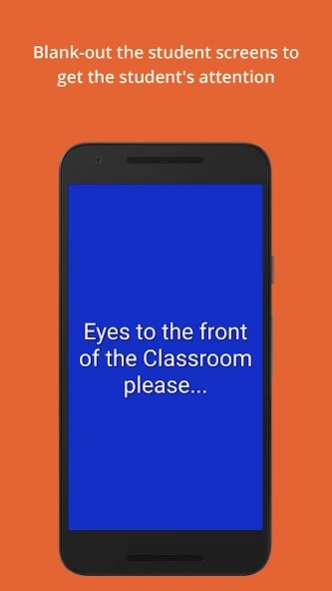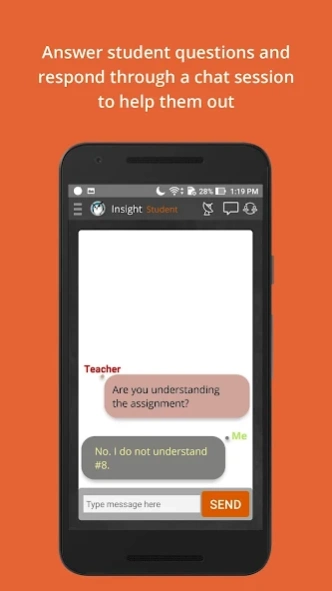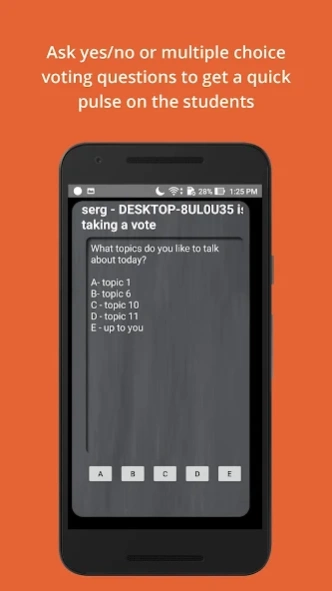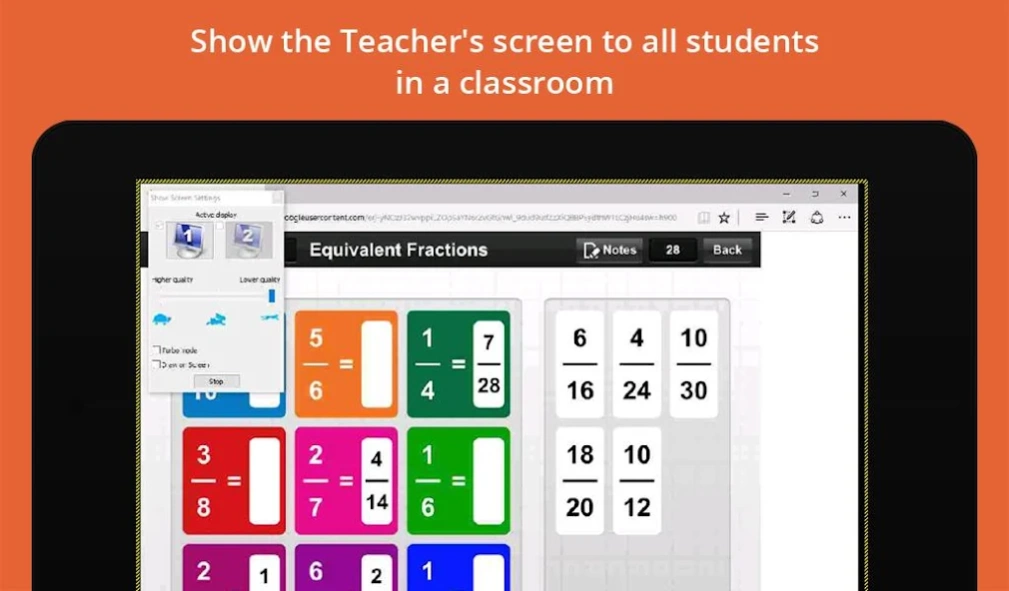Insight Student 8.00.35.8000
Free Version
Publisher Description
Insight Student - Faronics Insight Student for Android
The Insight student requires an Insight Classroom environment to function. To learn more about Faronics Insight, visit http://www.faronics.com/enterprise/insight
Harnessing Technology
Faronics Insight helps instructors harness the power of technology to deliver a better learning experience. Insight puts teachers back in control of the classroom with an easy-to-use Teacher Console. Equipped with superior monitoring and control features, it creates an interactive lesson with more communication and collaboration tools.
On task Instruction
Insight makes it easy for instructors to command control of the classroom sooner and keep students focused on the task at hand.. Thanks to application and web limiting, Insight eliminates tempting distractions like games and instant messaging. Using the screen-monitoring, instructors can be confidant students are working on the assignment.
Enable Collaboration
Insight creates a more interactive learning environment where instructors can share their screen with the class or share a user’s screen with other users. It’s even easier to communicate with the ability to broadcast messages and the handy chat feature allows even the shyest students to ask questions without raising their hand. Teachers can hold classroom votes and gauge understanding using the built-in testing feature.
About Insight Student
Insight Student is a free app for Android published in the Teaching & Training Tools list of apps, part of Education.
The company that develops Insight Student is Faronics Inc.. The latest version released by its developer is 8.00.35.8000. This app was rated by 2 users of our site and has an average rating of 2.5.
To install Insight Student on your Android device, just click the green Continue To App button above to start the installation process. The app is listed on our website since 2016-12-12 and was downloaded 273 times. We have already checked if the download link is safe, however for your own protection we recommend that you scan the downloaded app with your antivirus. Your antivirus may detect the Insight Student as malware as malware if the download link to com.faronics.insight.student is broken.
How to install Insight Student on your Android device:
- Click on the Continue To App button on our website. This will redirect you to Google Play.
- Once the Insight Student is shown in the Google Play listing of your Android device, you can start its download and installation. Tap on the Install button located below the search bar and to the right of the app icon.
- A pop-up window with the permissions required by Insight Student will be shown. Click on Accept to continue the process.
- Insight Student will be downloaded onto your device, displaying a progress. Once the download completes, the installation will start and you'll get a notification after the installation is finished.